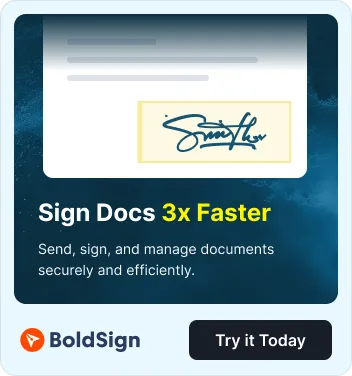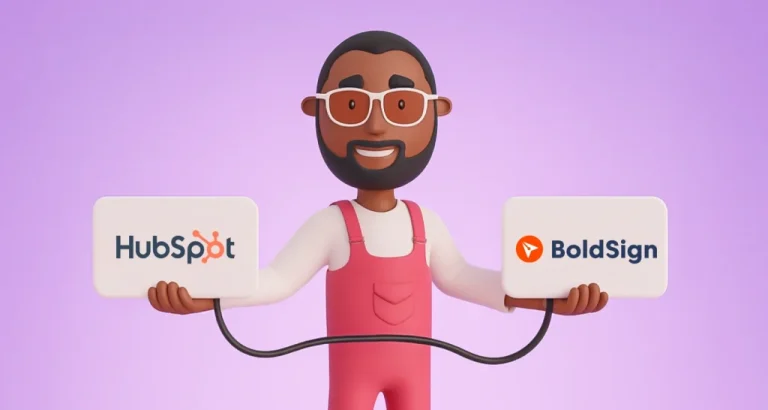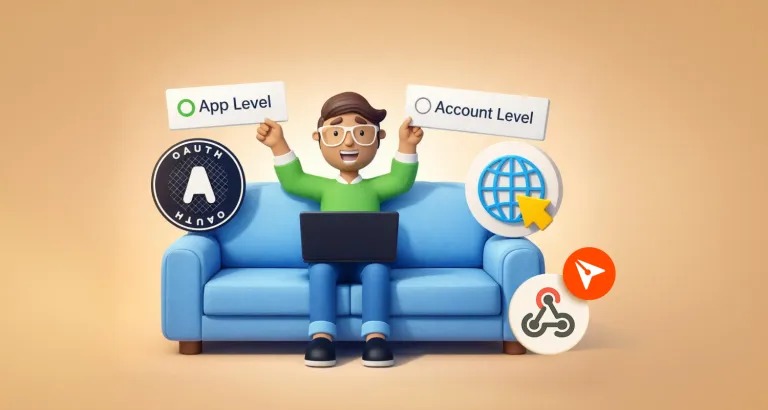We’re excited to share the new HubSpot + BoldSign integration. This integration brings easy, secure document signing right into your HubSpot CRM. No more switching between apps—send, track, and manage signed documents in one place.
This helps your team:
- Save time on preparing and sending documents.
- Reduce manual data entry and errors.
- Keep your sales and customer workflows in HubSpot.
Here’s what you can do with the integration and how to get started.
What you can do with the HubSpot + BoldSign integration
1. Quick setup
Connect HubSpot and BoldSign in just a few clicks. You don’t need technical skills to get started, and your signing workflows stay connected to your existing HubSpot data.
2. Reusable templates with mapped fields
Create templates in BoldSign and map them to HubSpot fields. When you send a document, contact details like names, emails, and other key fields fill in automatically—no retyping needed.
3. Pre-filled documents from HubSpot data
BoldSign pulls contact and other relevant data from HubSpot to pre-fill your documents. This speeds up preparation and helps avoid errors in contracts, proposals, and agreements.
4. One-time document sending
Need to send a one-off document for signing? You can send it directly from HubSpot without creating a template. It’s ideal for one-time agreements or approvals.
5. Track document status in HubSpot
Check whether a document is sent, viewed, or signed without leaving HubSpot. You always know where each document stands so you can follow up at the right time.
Why teams like it
- Easy to use: Set it up in minutes with a simple, guided connection.
- Customizable: Adjust templates and signing flows to match how your team works.
- Scales with your business: Works for small and large teams and scales as your contract volume grows.
- Fewer mistakes: Automatic data filling from HubSpot reduces manual entry and errors in your documents.
How to integrate BoldSign with HubSpot
Setting up BoldSign in HubSpot is simple and takes just a few minutes. Follow these steps to get started:
1. Enable HubSpot in your BoldSign account
- From the Dashboard page, expand the Settings menu and select Integration. Locate the HubSpot card and click Enable.
- Read the instructions in the Enable HubSpot dialog box and click Yes, Enable to activate the feature.
2. Connect BoldSign and HubSpot
- Visit BoldSign and HubSpot Integration Page and click the Connect Your Accounts button to start the integration process.
3. Log in and authorize your HubSpot account
- Sign in to your HubSpot account, ensuring you have Super Admin permissions.
- Review the requested permissions, check the acknowledgment checkbox, and then click Connect app to authorize HubSpot access to your BoldSign account.
4. Log in and authorize your BoldSign account
- Enter your BoldSign login credentials if prompted (or create an account if needed).
- Click Allow to grant HubSpot permission to access your BoldSign account.
5. Set up the BoldSign app card
- Go to your HubSpot account and click the Settings icon in the toolbar. Under Account Management, select Integrations, then click Connected Apps.
- Locate and click on the BoldSign App. Go to the App Cards tab. Click Manage Location to add the app card to Contacts, Deals, and Companies as needed.
6. Verify the integration
- Upon successful connection, you’ll receive confirmation that BoldSign is integrated with HubSpot.
- You’re now ready to send and track contracts from HubSpot.
How to start
Ready to simplify your document signing?
- Connect your HubSpot and BoldSign accounts.
- Create or link your BoldSign templates with HubSpot fields.
- Send your first document for signing directly from HubSpot.
For step-by-step instructions and screenshots, visit the BoldSign help center for setup guides and more details.
Make document signing faster and easier with HubSpot + BoldSign. Connect your accounts and start sending documents today.