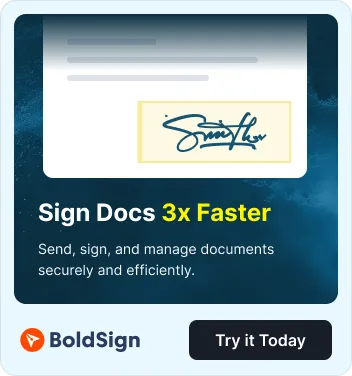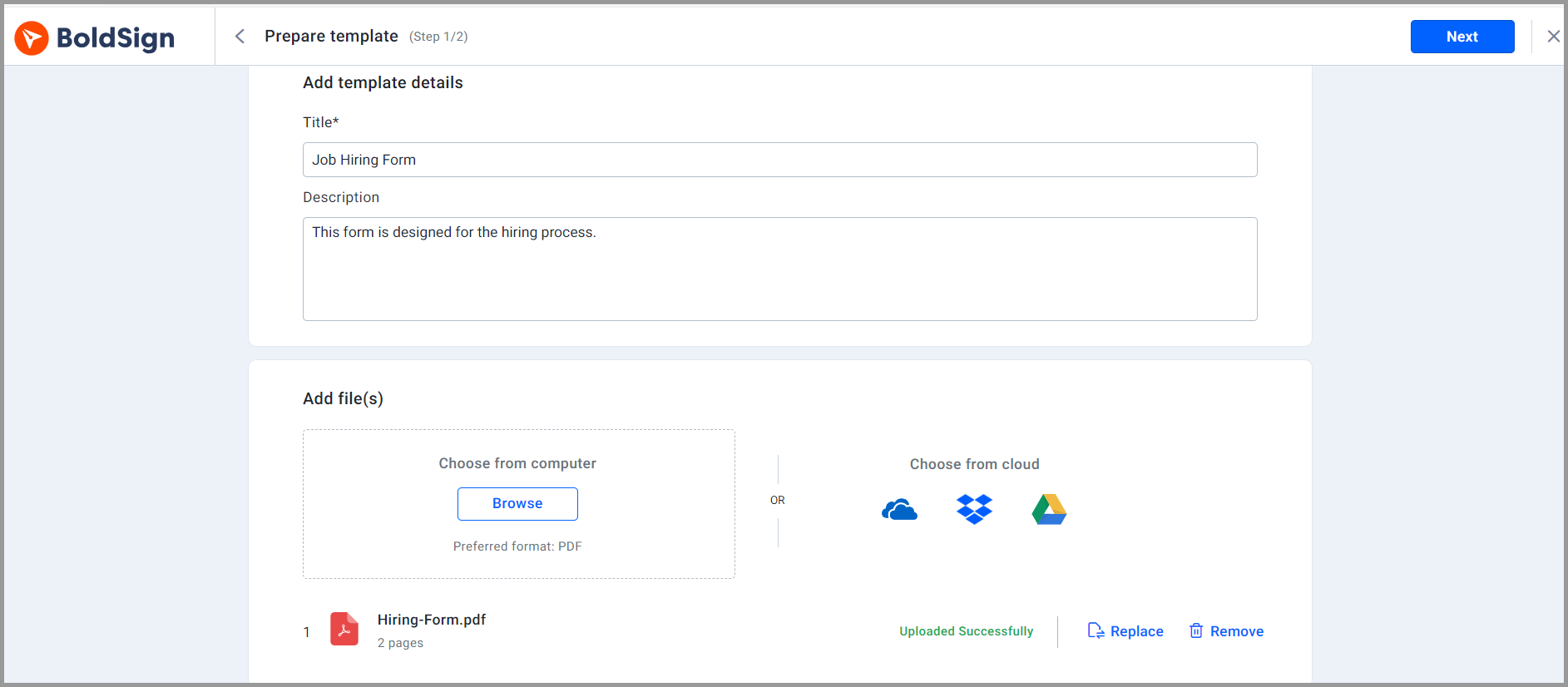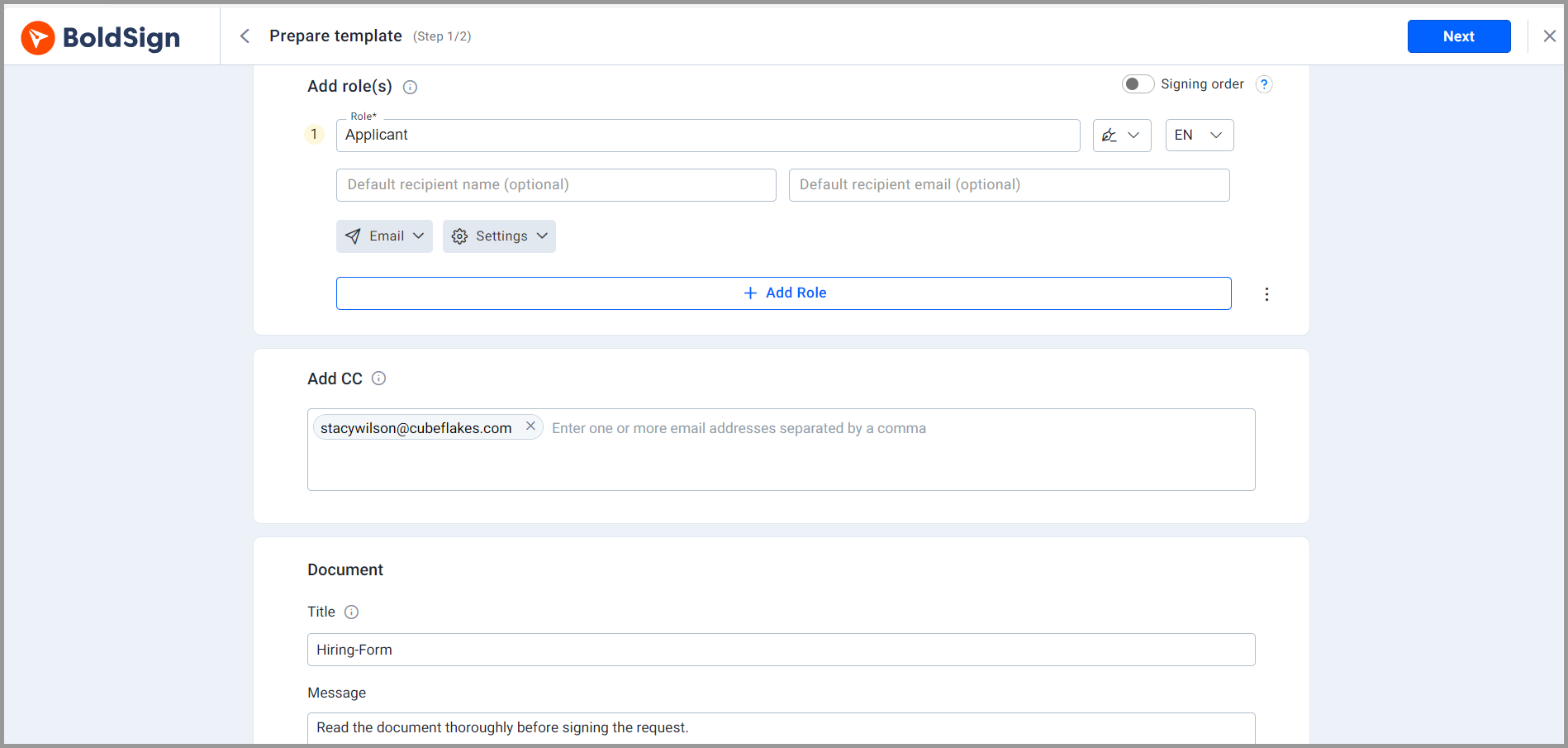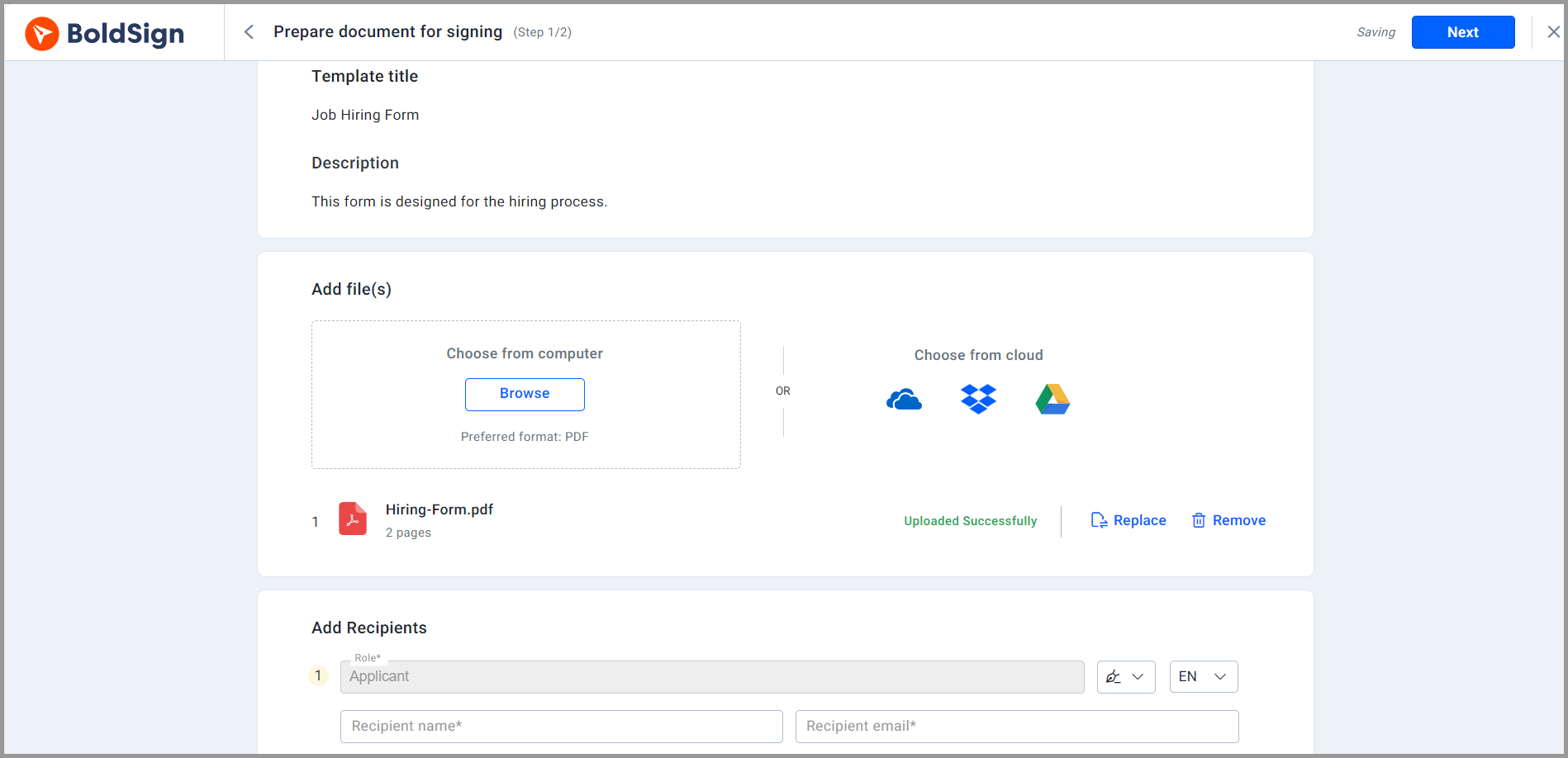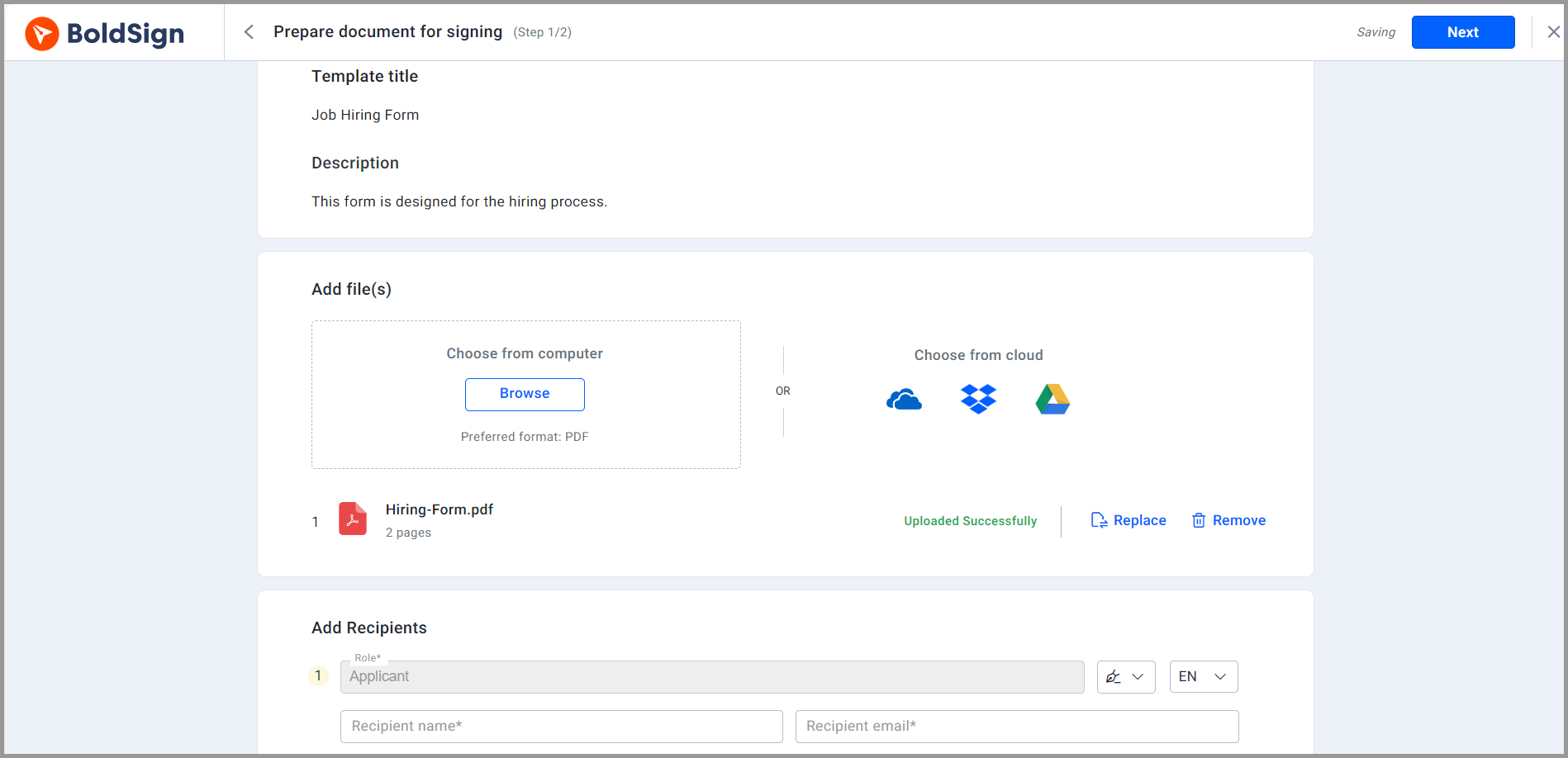In today’s competitive talent market, speed is crucial. Every day spent waiting on signatures is a day you could lose a top candidate. Electronic signatures streamline the process, saving you time and money while enhancing the candidate experience.
Benefits
The below are the top benefits of using electronic signatures in hiring process.
- Faster turnaround: Send, sign, and track documents instantly, from anywhere, on any device. No more waiting for physical mail or chasing down signatures.
- Improved candidate experience: Offer a modern, convenient signing process that shows you value their time. This can be a major differentiator in attracting top talent.
- Reduced errors: Eliminate manual data entry and signature mishaps. E-signatures ensure accuracy and compliance with legal requirements.
- Enhanced organization: Store and manage all signed documents electronically for easy access and audit trails.
- Cost savings: Save on printing, postage, and courier fees associated with paper documents.
Apart from these, the hiring process often involve sending similar forms with minor adjustments to the signer. Creating such documents from scratch each time can be time-consuming. That is where BoldSign Templates come in handy. Templates are pre-designed or predefined forms that prove incredibly useful when a document needs to be sent multiple times with minimal changes. Templates play a crucial role, especially when dealing the hiring process.
In this blog, I will guide you through the process of creating and using BoldSign templates, illustrating how they can significantly help in the hiring process.
Creating Templates for Faster Recruitment
Templates for the hiring process are essential because, typically, hiring follows a consistent procedure with minor variations, such as changing the vacancy role or adding specific work details. Using templates for the hiring process is the smartest way to ensure efficiency and consistency.
Let me guide you on how to create one.
- Navigate to the dashboard page and locate the Create New button. Click “Create New” and select the “Create New Template” option.
- Set the template title as Job Hiring Form and the description as This form is designed for the hiring process.
- Then, Upload the Hiring Form from your computer or cloud storage.
- Designate the role as Applicant in the role section since it is a hiring process template.
- Add the HR manager to the CC section to inform them about the ongoing process.
- The document title is automatically fetched from the uploaded file. You can choose to edit it. Add a document message like, “Read the document thoroughly before signing the request.”
- Configure settings for template usage by enabling or disabling options to change, edit, or delete the attached file. I am keeping it enabled, as sometimes the attachment file may need to be replaced.
- Enable the recipient option to allow the sender to add additional recipients while using the template. Disable the document message option, as it remains the same for all documents.
- Click “Next” and proceed to the configuration page. Add necessary form fields for the hiring process. Save the template after configuring the form fields.
With the template now prepared and saved, sending an applicant a hiring form is easy. You can quickly utilize this created template and send it to the applicant in just 2 minutes. Let us proceed further to see how to use this template effectively.
Using Templates in the Hiring Process
Using a template in BoldSign is incredibly easy. When you need to send multiple applications quickly, you can utilize the created template. Simply add the recipient details and send it off within minutes. Let me guide you on how to do this effortlessly.
- Navigate to the “My Templates” option, where the already prepared templates are stored.
- Find the Job Hiring Form template within the “My Templates” section.
- Hover over the template and access the context menu. Click the “Use template” option from the context menu.

- All the fields added during the template creation process will be displayed.
- Only the applicant’s name and email need to be added.
- Review the information and details once added. Directly send the document to the applicant.
That’s all about preparing and using a template for hiring. This method is simple. BoldSign provides the easiest way to create and use templates.
Conclusion
Thank you for reading this blog. I hope I have provided information about creating and using a template in BoldSign, offering insights into how it works in the hiring process. If you need more information, feel free to reach out.
We recommend trying BoldSign for yourself with a free trial – no need for a credit card. This way, you can see how it helps your workflow and makes things easier for you and your clients.
Got any thoughts or questions? Drop them in the comments below. For more details or assistance, schedule a demo or reach out to our support team through our portal. BoldSign is here to make your document handling easy and efficient. Give it a shot and see the difference!