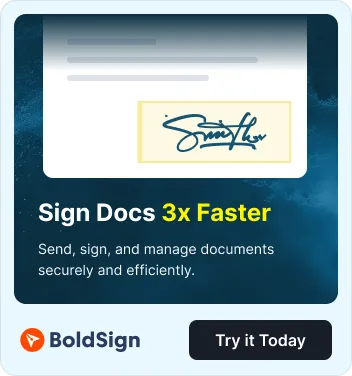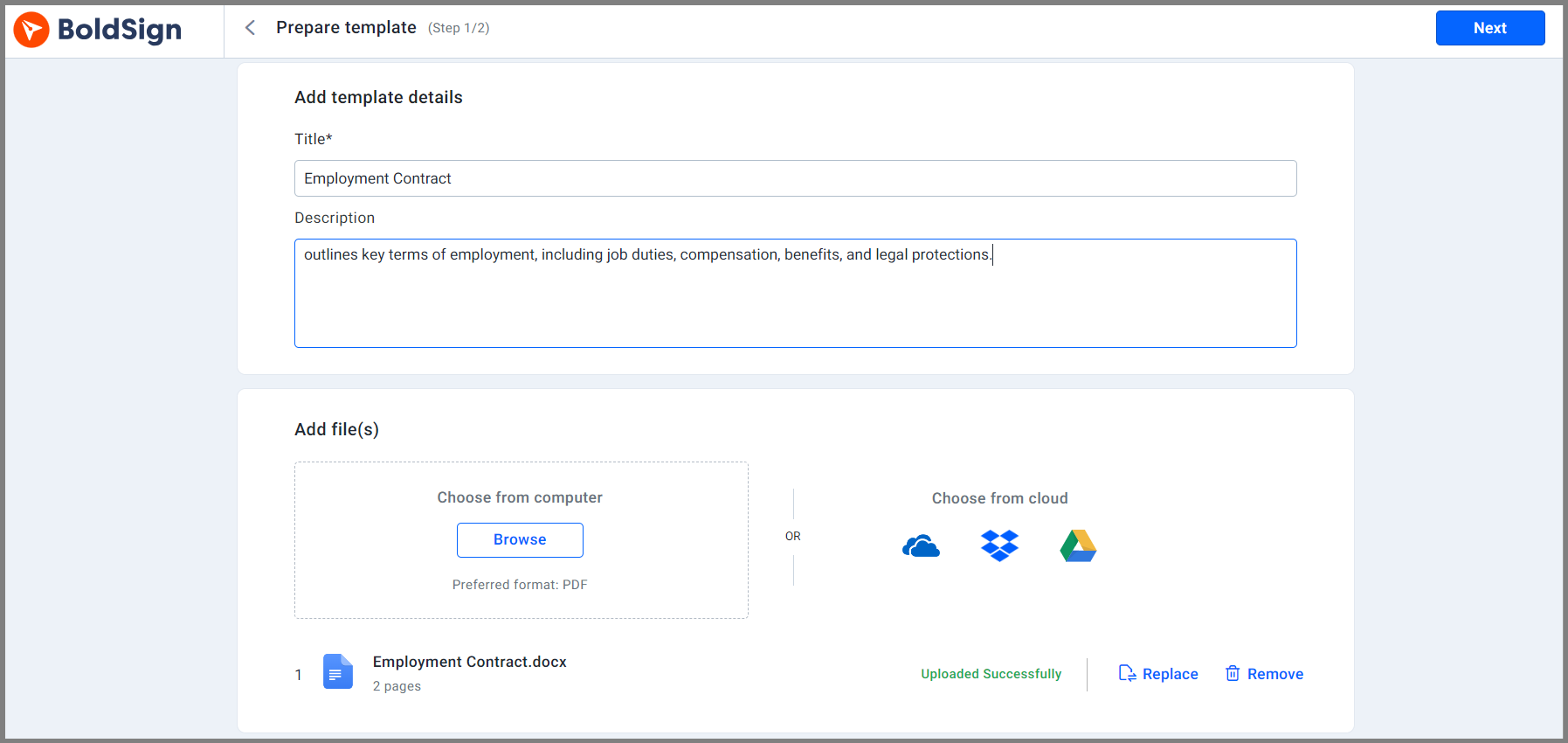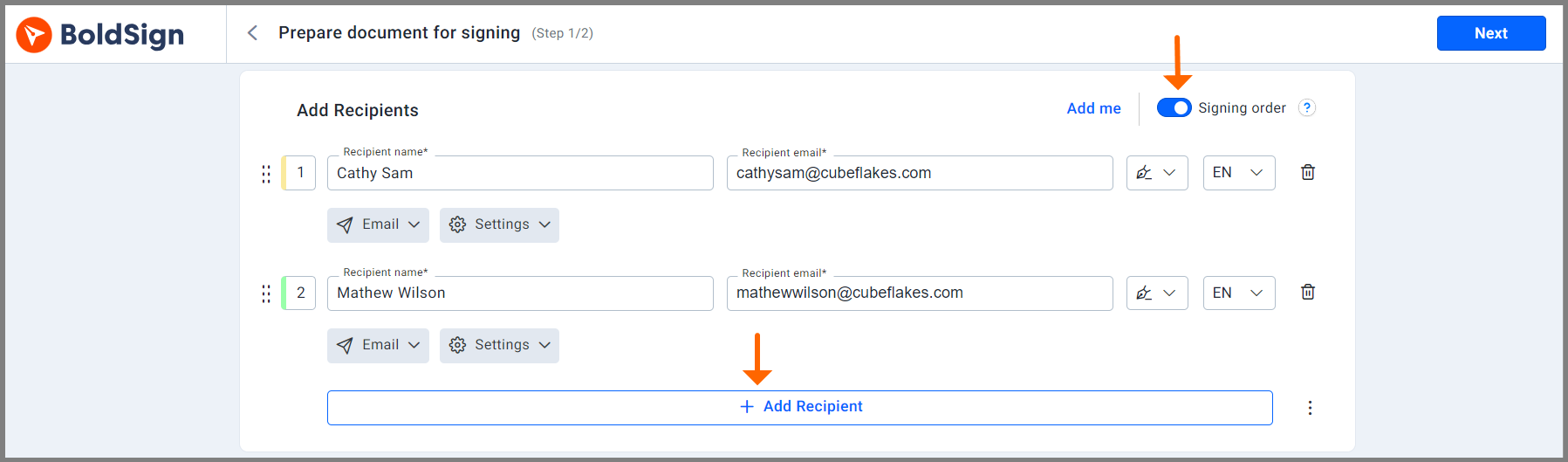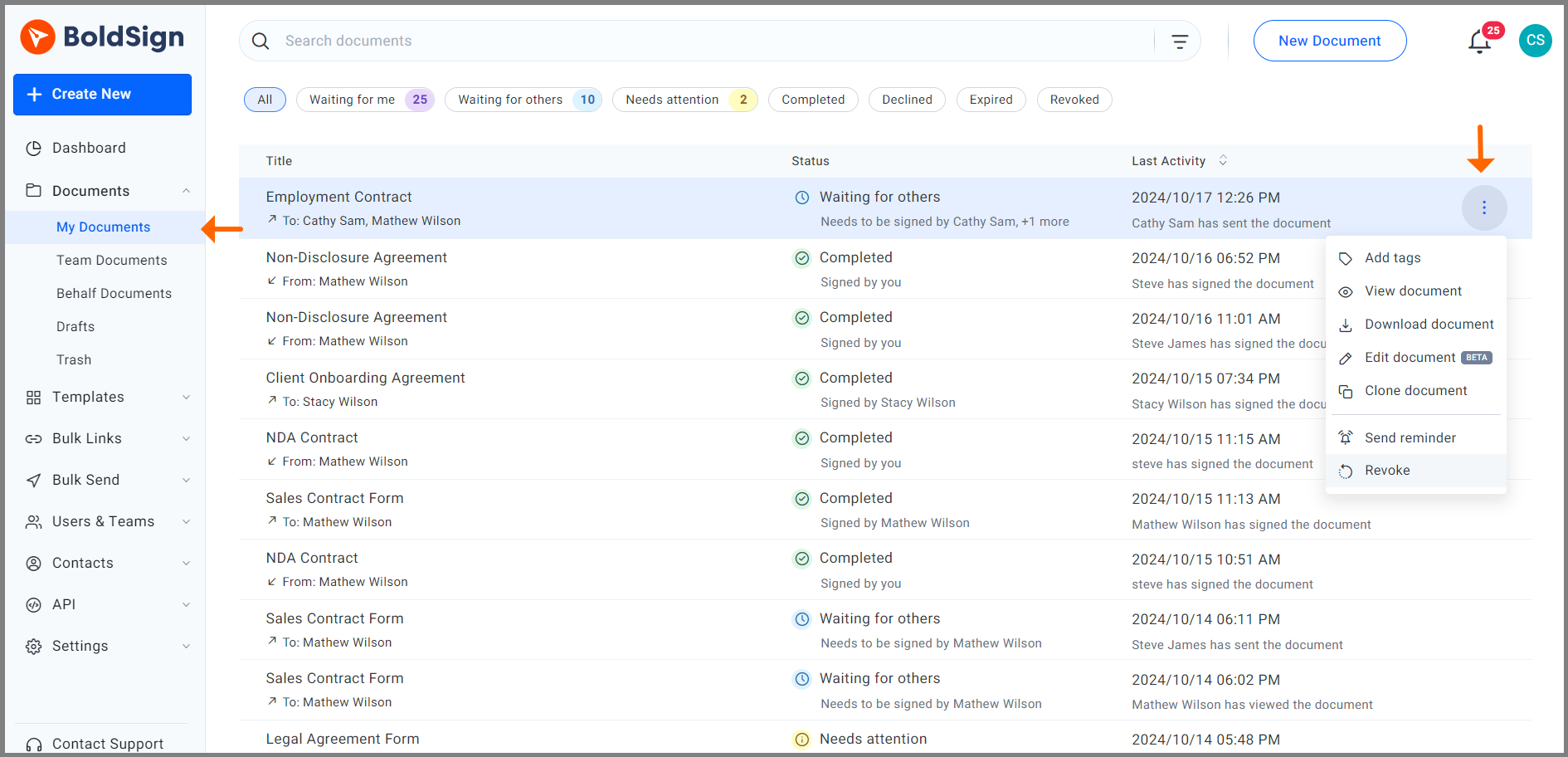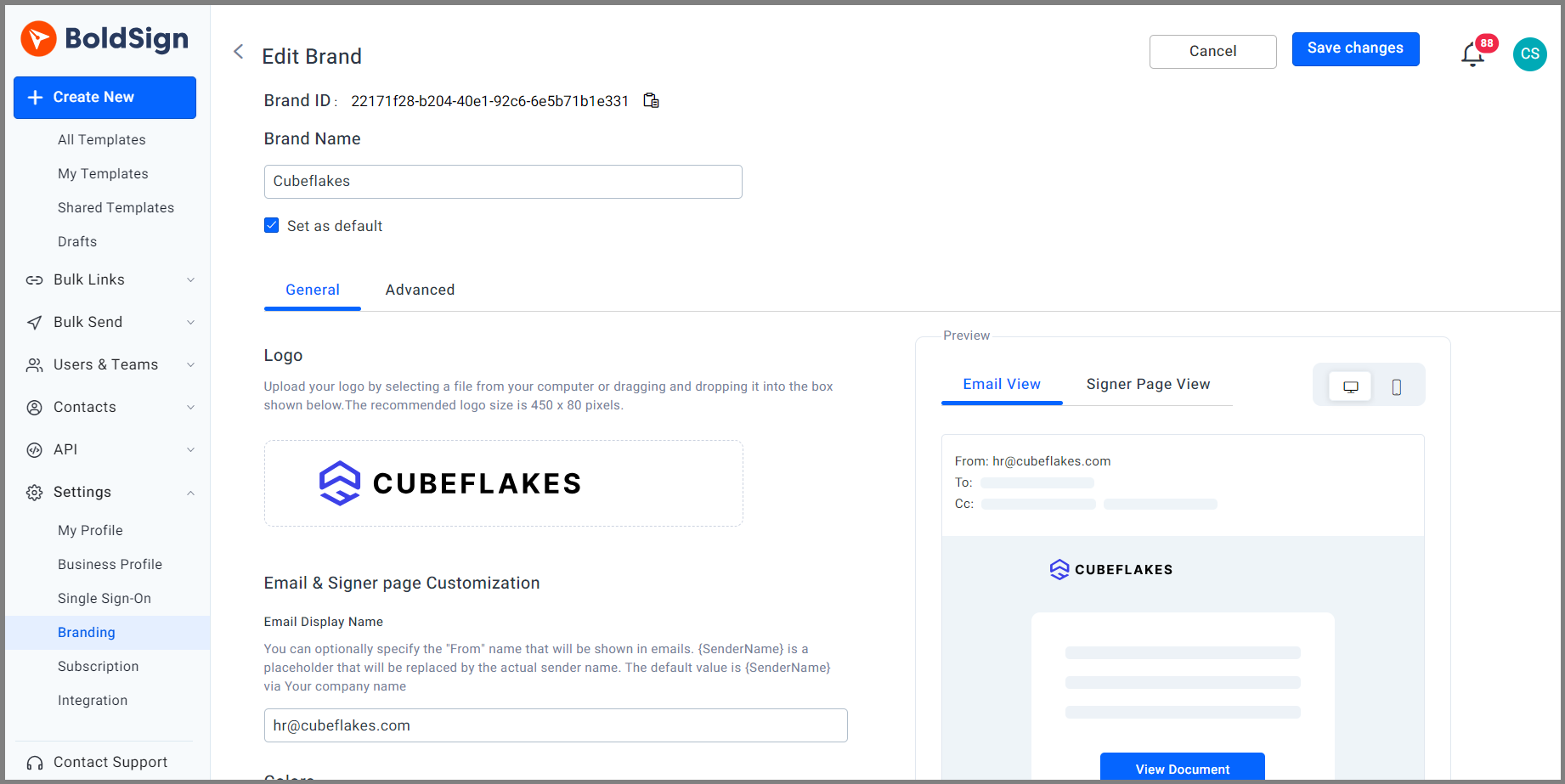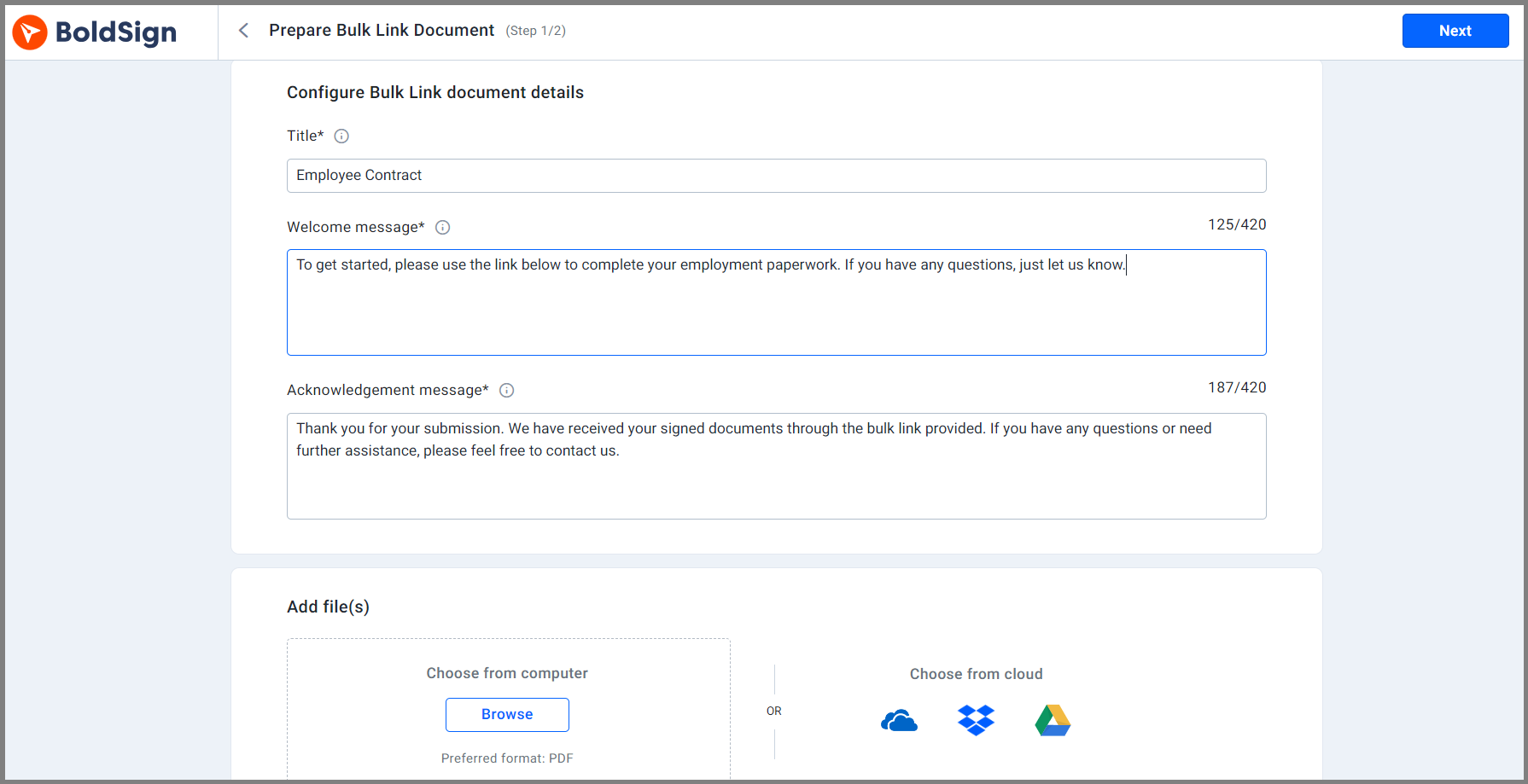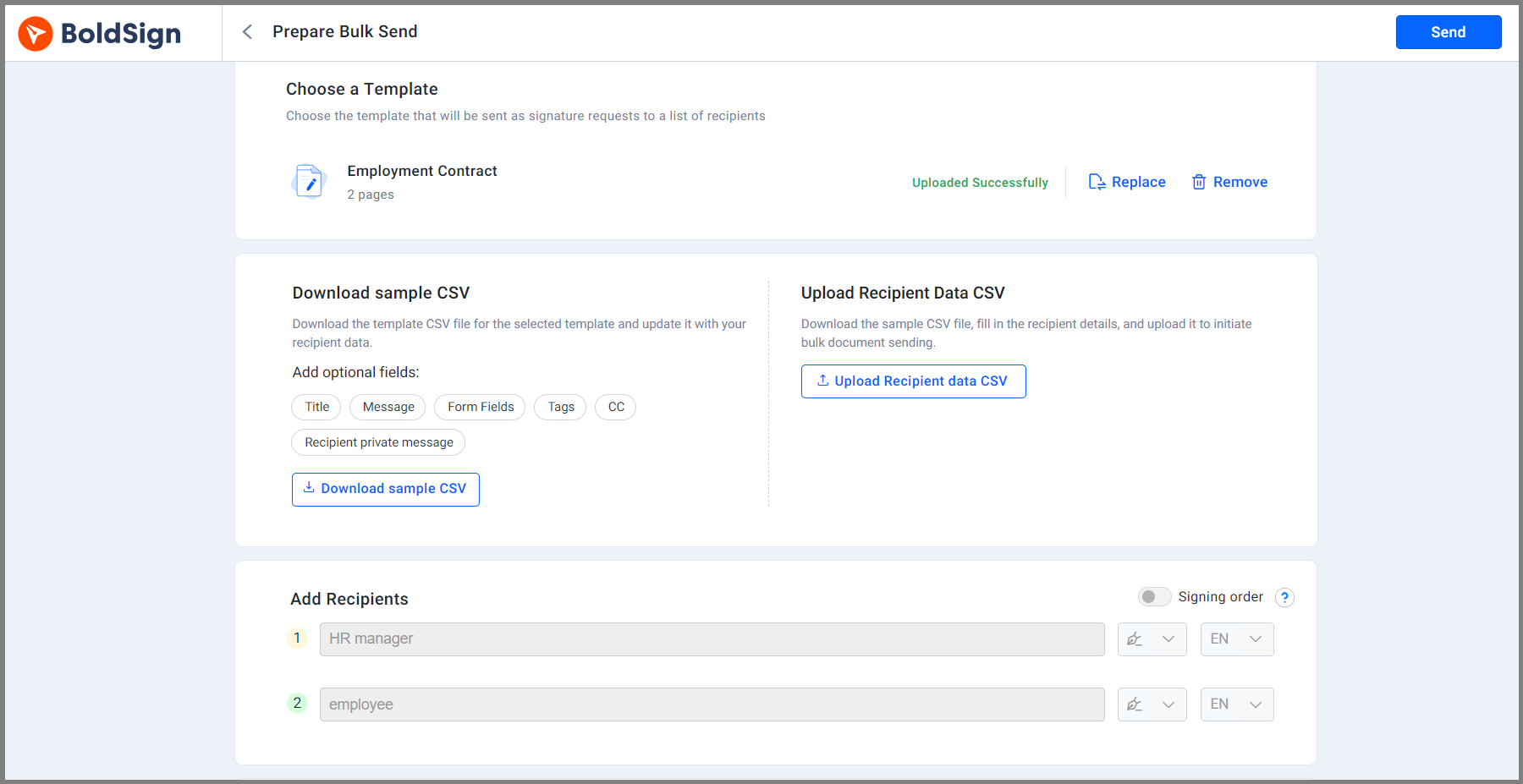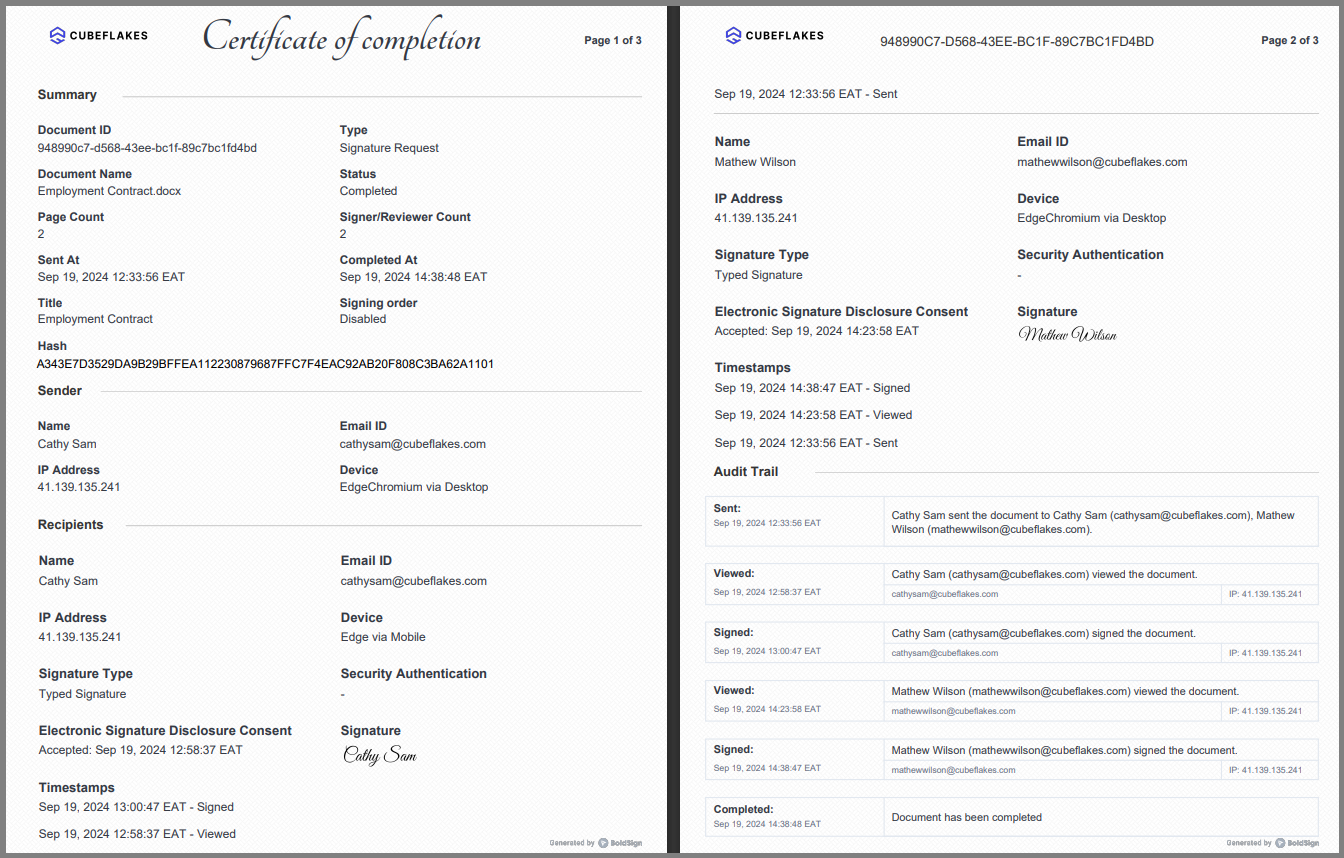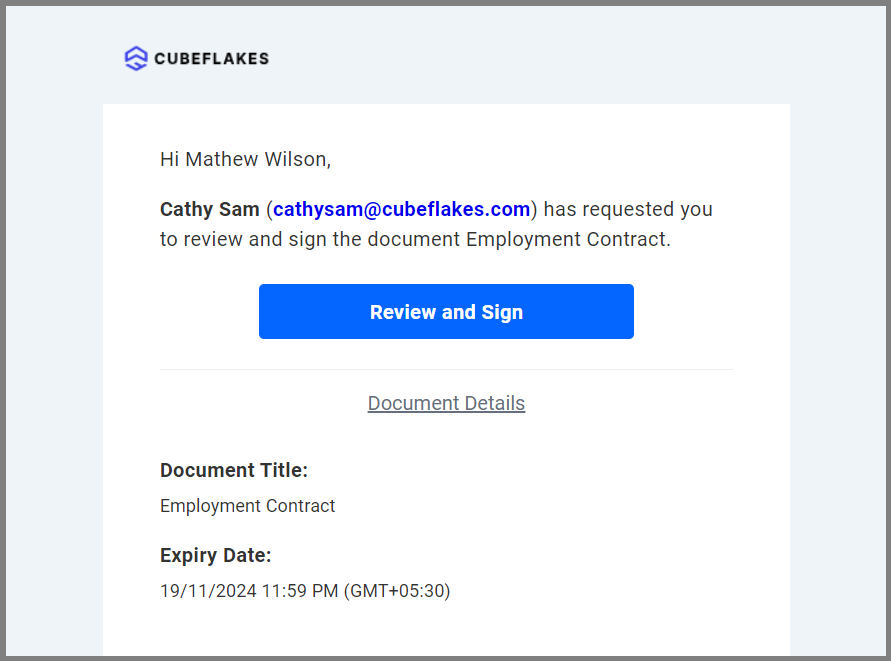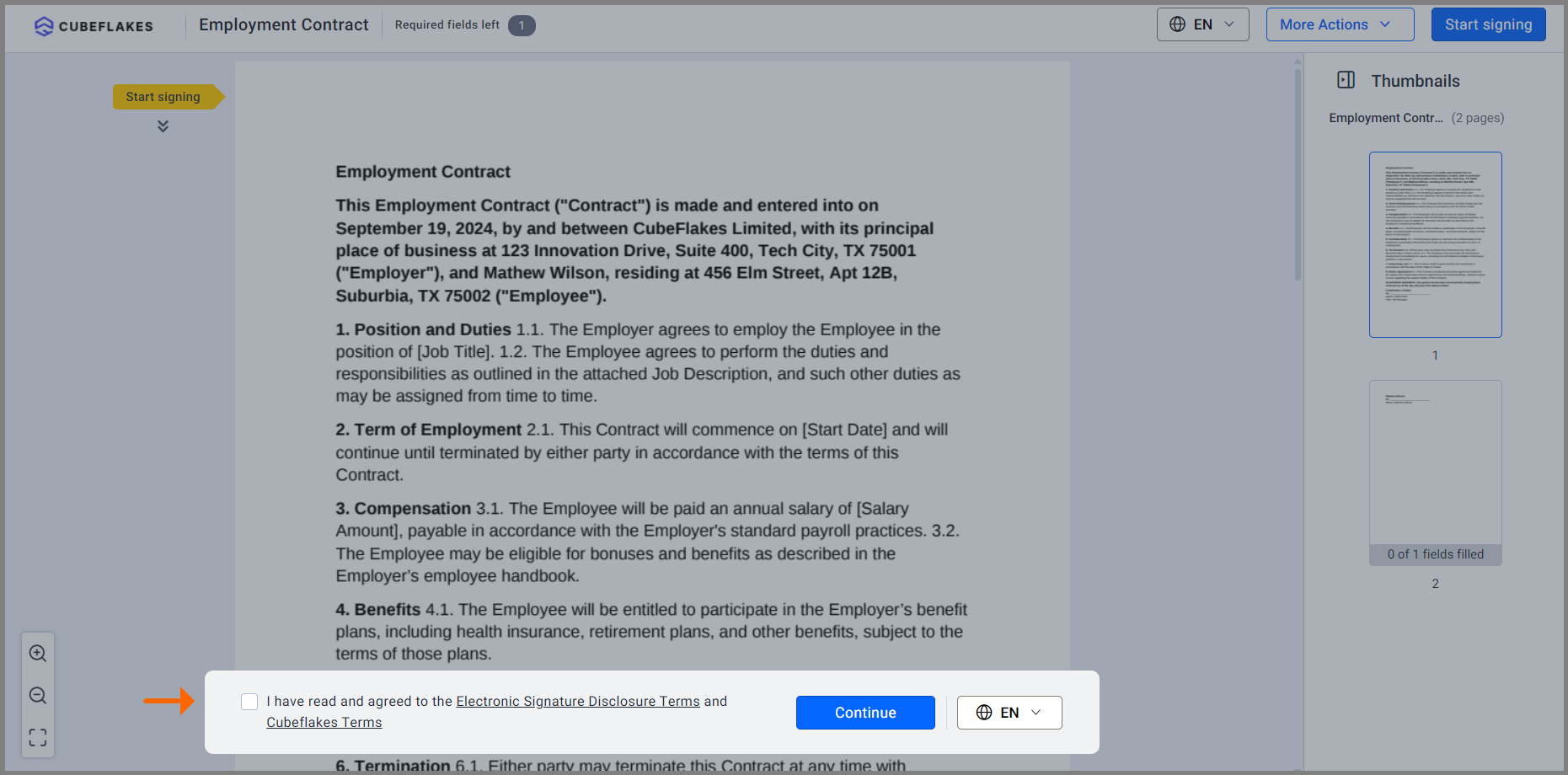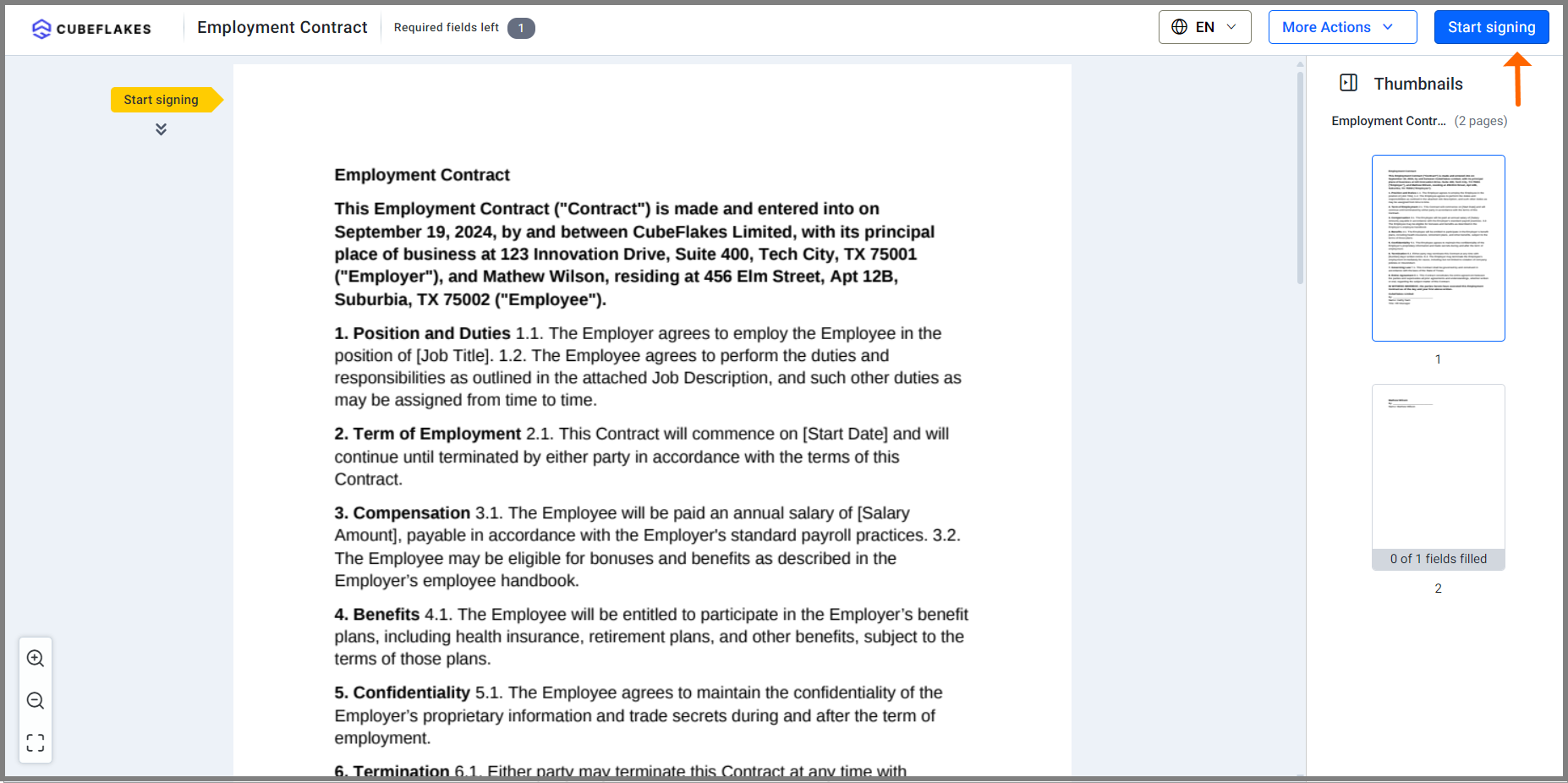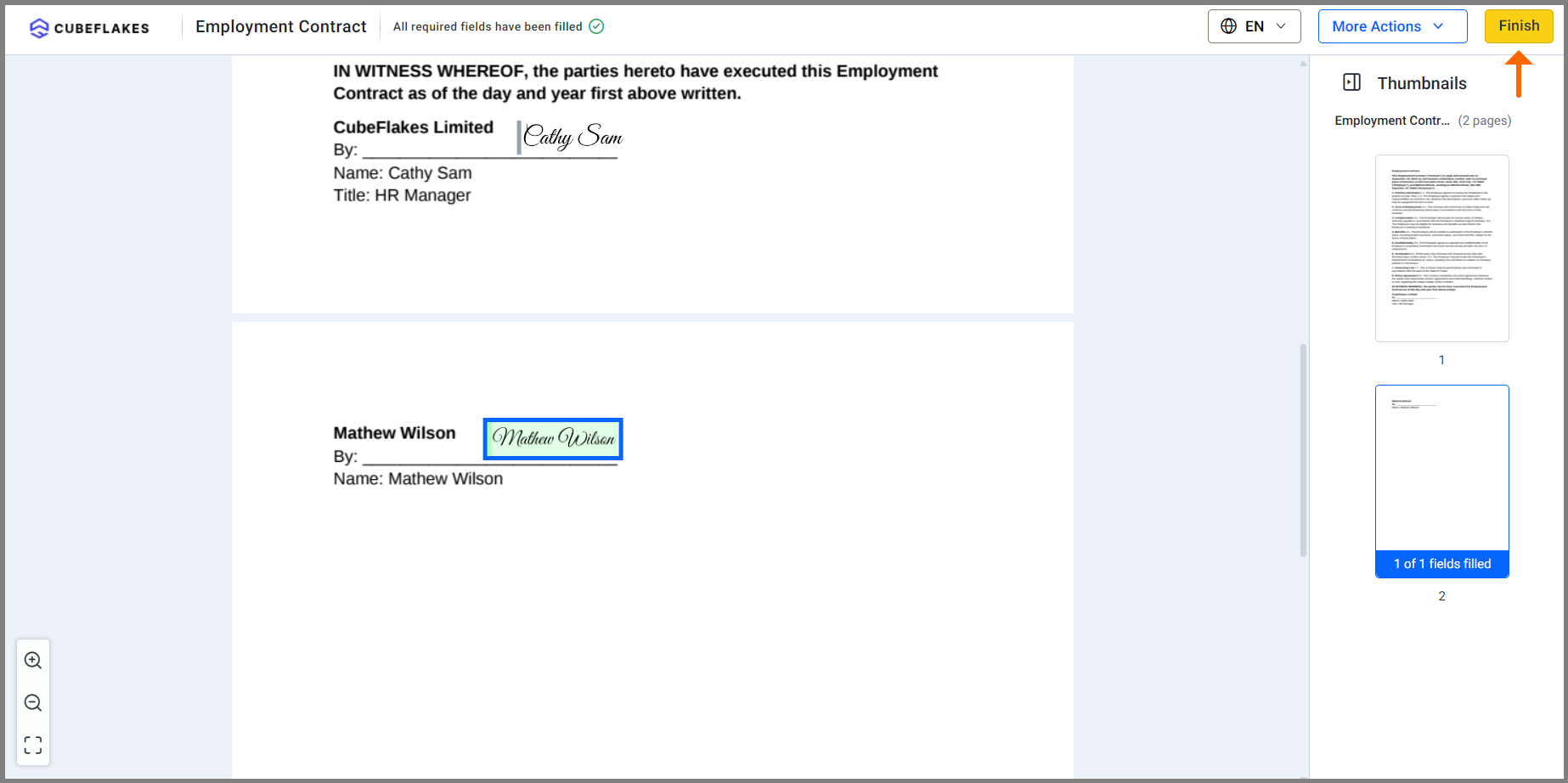Human resources (HR) teams often handle extensive documentation for employment contracts that outline their firm’s terms of employment. Common documents include offer letters, nondisclosure agreements, and termination letters. Manually processing these contracts can be time-consuming, resulting in errors, delays, and additional costs for tracking and storing physical documents. BoldSign simplifies this with a digital solution that allows for quick and secure signing, reducing logistical challenges and speeding up the entire process for both employers and employees.
This blog shows how BoldSign can streamline the signing of employment contracts for HR departments.
Simplifying employment contract signing with BoldSign features
BoldSign provides top-of-the-line features for getting your employment contracts signed.
Secure signer verification
The signer authentication feature ensure that only authorized individuals can sign your employment contracts, helping to prevent fraud. BoldSign supports email OTP, SMS OTP, access codes, and identity verification methods to confirm the identities of signers before they can sign the contract. This approach increases security and efficiency.
Use standard templates
BoldSign’s template feature enhances the efficiency of employment contract management by allowing users to create and save standardized templates for different types of agreements. This saves time and minimizing errors.
Collaborative workflow
Incorporating BoldSign into your HR workflow makes collecting multiple approvals for employment contracts easier. BoldSign supports multiple signers for a single document, allowing you to set the signing order either sequentially or in parallel. With the former, it automatically sends the document to the next signer once each person completes their part. This speeds up the approval process and ensures contracts are reviewed and signed on time.
Document management
Organizing and storing all signed documents in one place with BoldSign significantly impacts the management of employment contracts. By keeping all contracts centralized, you can easily find, track, and manage each document. This streamlined storage reduces the risk of lost or misplaced contracts and simplifies the retrieval process when needed. It also helps maintain a clear record of all signed agreements, ensuring compliance and providing quick access to historical documents for audits or reference.
Custom branding
Organizations can customize their branding in BoldSign to match their corporate identity by adding logos, color schemes, and other brand elements to signature request emails and signing pages. This professional touch reinforces trust and enhances brand recognition. For employment contracts, this branding provides a consistent look for the signing process.
Mobile signing
BoldSign allows users to sign employment contracts effortlessly on a phone or tablet, enabling them to complete documents quickly whether in the office or on the go. This convenience accelerates the contract completion process for everyone involved.
Bulk links
Bulk links streamline the employment contract process by allowing you to create one signing link for multiple recipients. This is especially useful when a batch of new recruits all need to sign the same document. It saves time by letting all recipients sign the same contract with a single link and eliminates the need to send separate documents for each person.
Bulk send
Send documents to multiple recipients at once with BoldSign’s bulk sending. Just create a CSV file with the recipients’ contact information, attach the employment contract, and send it out for signatures. This saves the time it would take to create or customize separate documents for each person. It makes managing employment contracts faster and easier, especially when dealing with many new hires.
Security and compliance
BoldSign’s certifications, including for SOC 2® Type 2, GDPR, HIPAA, and PCI DSS, ensure your employment contracts are secure and compliant with legal standards. These certifications prove that BoldSign protects sensitive data and provide peace of mind. BoldSign also records who signed every document, when, and where, creating clear audit trails. This documentation supports compliance, resolves disputes, and maintains the integrity of your HR documents.
How to sign a document
Stakeholders can review and sign employment contracts easily within the application:
- Click the link received via email or SMS to access the document, then click Review and Sign.
- Accept the disclosure terms by checking the box. Then click Continue to be redirected to the signing page.
- Click Start signing, fill in any required fields, and then add your signature to the document.
- Click Finish to complete the signing process.
Conclusion
Thank you for taking the time to learn more about how BoldSign streamlines employment contracts. The best way to truly experience BoldSign is to sign yourself up for a free trial account, draft a few contracts, and send them out for signing. You can also book a customized demo or access our support portal to get all the information you need on BoldSign.
We highly value your feedback! Feel free to share your thoughts in the comment section below. If there are any topics you’d like us to cover in future blogs, let us know!