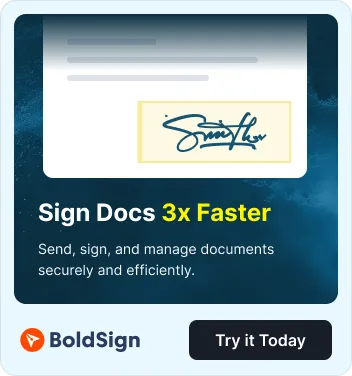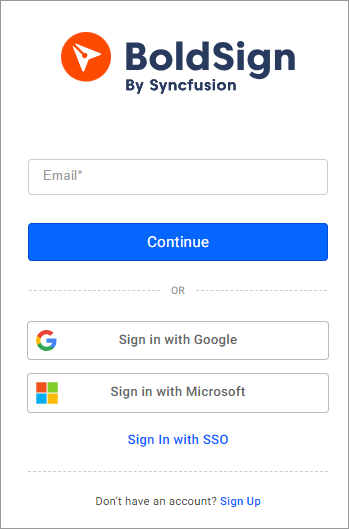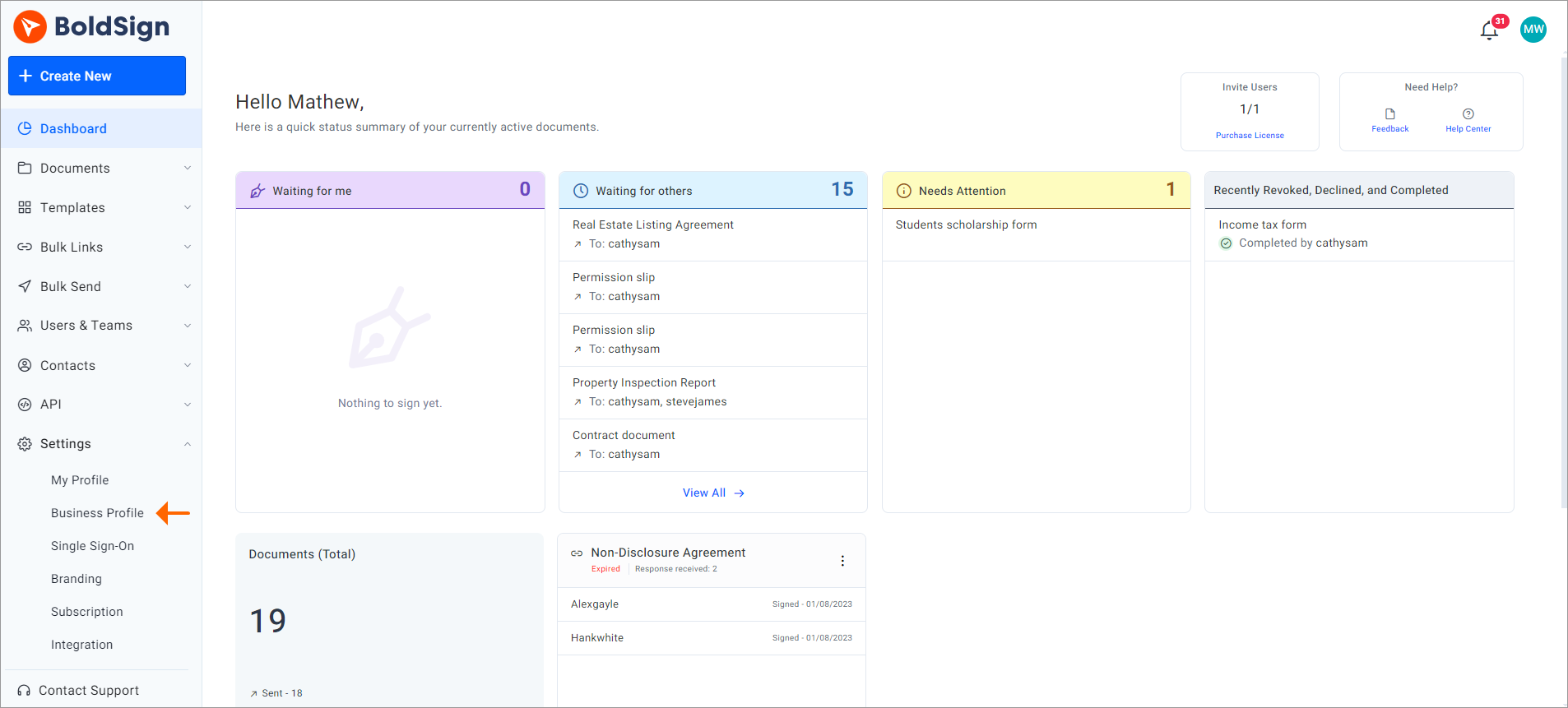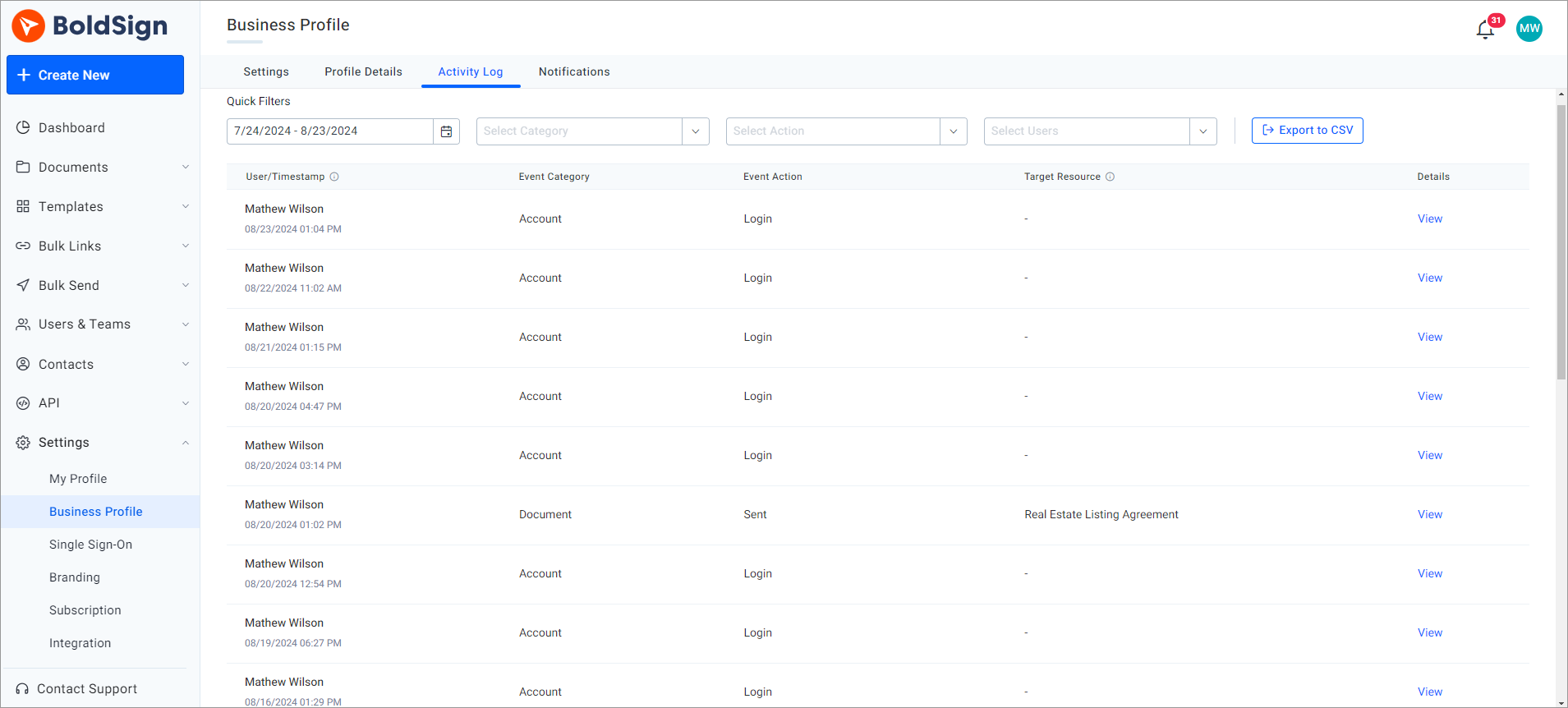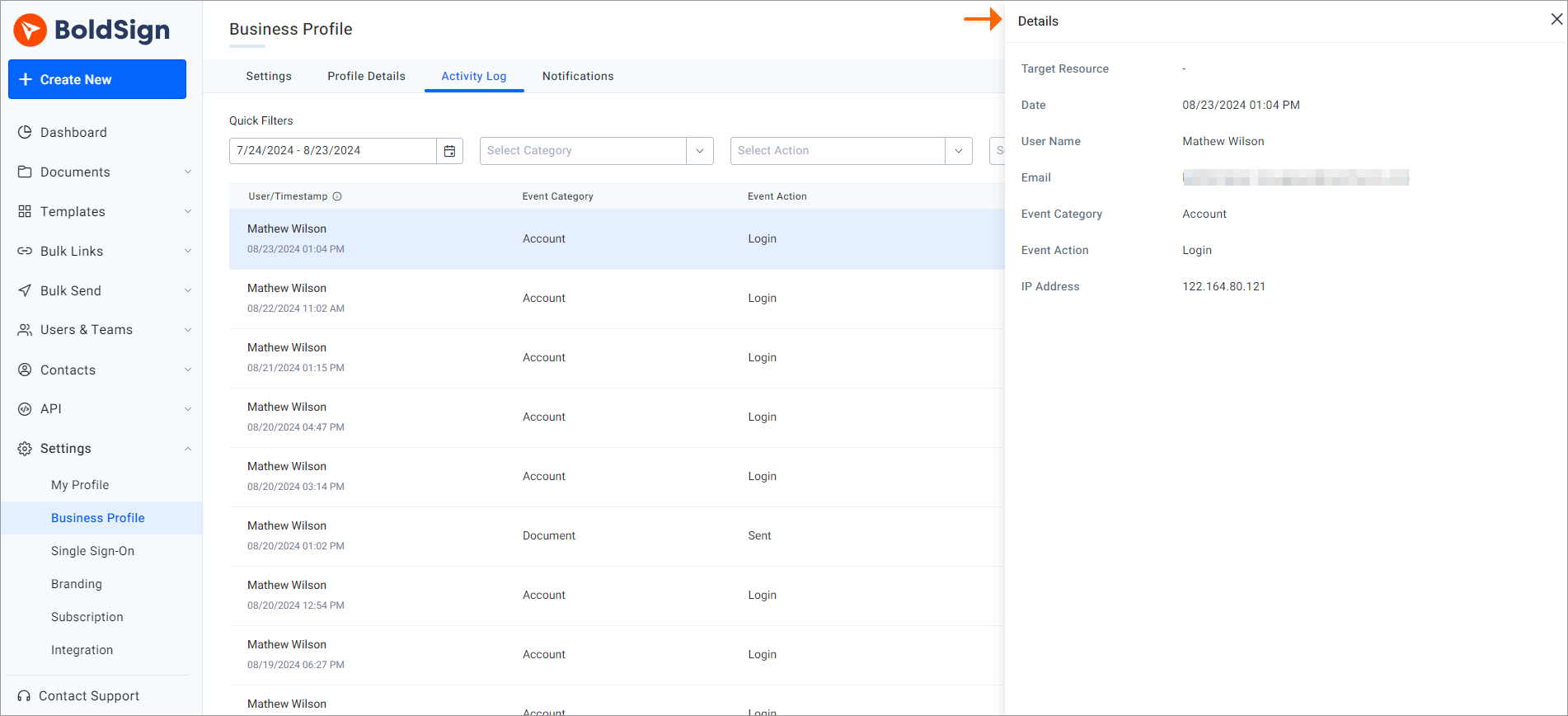The activity log feature in BoldSign is designed to provide a detailed view of all user activities within your organization. This log is essential for managing your document workflows, ensuring transparency, and maintaining security.
For instance, consider an HR manager overseeing a team of associates responsible for various tasks within their organization’s account. Manually tracking each individual’s activity can be time-consuming. The BoldSign activity log simplifies this process by enabling HR managers to monitor team activities in one place. They gain valuable insights into task completion rates and can identify user behavior patterns. This centralized visibility helps HR leads to manage their teams effectively without the need for constant check-ins with each associate.
What is the activity log?
The activity log captures important details for each action taken by users, including:
- User Information: The name and email address of the person performing the action.
- Timestamps: The exact date and time of the activity.
- Event categories and action: The classification of the categories and actions, such as branding or authentication added.
- Additional details: Information about the target resource and more specifics regarding the activity.
Access to the activity log is restricted to account administrators, ensuring that sensitive information is kept secure. Logs are retained for up to 30 days.
Why is the activity log important?
The activity log is necessary for:
- Security: By tracking all user actions, it helps prevent unauthorized activities and ensures accountability.
- Compliance: It provides a clear record of actions needed to meet legal and regulatory requirements.
- Operational efficiency: It aids in identifying and resolving issues quickly, improving workflows and maintaining smooth operations.
Track organizational activity in BoldSign
Follow these steps to use the activity log in BoldSign:
- Start by logging into your BoldSign account. You will be directed to the Dashboard page.
- Expand the Settings menu and click Business Profile.
- On the Business Profile page, go to the Activity Log section. Here, you will see a list of activities with columns for User/Timestamp, Event Category, Event Action, Target Resource, and Details.
- To see more information, check the detailed logs. They will show you the complete records of all activities and actions taken:
- To view more information about a specific activity, click the View button in the Details column or select the activity row. A dialog box will appear with detailed information about the selected activity.
- To find specific activities, use the filter option in the activity log. This allows you to narrow down the list to show only the information you need. You can:
- BoldSign provides a quick and easy way for me to send forms to my business partners.
Conclusion
Thank you for taking the time to explore the benefits of BoldSign. We hope this guide has provided you with valuable insights into how to track organizational activity in BoldSign.
Your feedback is invaluable to us, contributing to the ongoing enhancement of BoldSign. Please take a moment to share your comments below.
If you have any further questions or would like to learn more, we encourage you to schedule a personalized demo. Our dedicated support team is also readily available through our support portal.