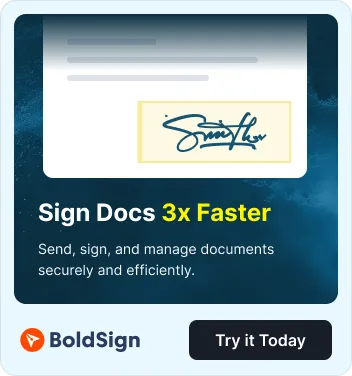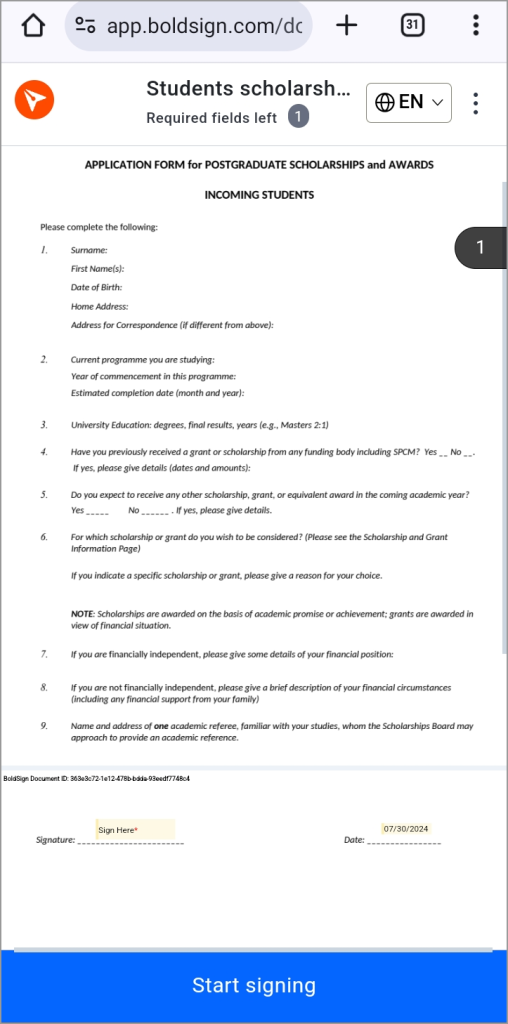Managing financial aid and scholarship applications involves handling numerous forms, documents, and approvals, which can be both time-consuming and error-prone. BoldSign offers an efficient solution with its electronic signature and document management capabilities. By streamlining applications, verifying documents electronically, and ensuring secure storage, BoldSign simplifies the entire process for students, parents, and administrators.
This blog explores how BoldSign can make managing financial aid and scholarships more efficient for educational institutions.
Streamlining financial aid and scholarship management with BoldSign’s advanced features
Following are the some of the BoldSign features that assist in managing financial aid and scholarship process.
Multiple recipients
You can add multiple signers, such as students, parents, school administrators, and financial aid officers, as recipients to an eSignature request. You can set up the process to have these recipients sign the documents sequentially or simultaneously. For instance, a scholarship application might require signatures from the applicant, their parent or guardian, and then the school’s financial aid office. With BoldSign, all parties can sign the document in the correct order, ensuring that the process is smooth and efficient.
Signer authentication
BoldSign offers four signer authentication methods to enhance the security and integrity of the document signing process: email OTP, SMS OTP, access codes, and identity verification. You can enable any one of these methods, providing the security that ensures only authorized individuals can access and sign documents.
Templates
Using templates for financial aid and scholarship applications simplifies and standardizes the entire process. These templates create uniform application forms, ensuring all necessary fields and information are included. Customizable templates allow easy adaptation to various financial aid and scholarship requirements, eliminating the need to start from scratch. Refer to this article for more details on how to create a template.
Security and compliance
Managing confidential documents necessitates software designed with a focus on security. BoldSign offers robust security features to safeguard your information, ensuring all signatures adhere to legal standards and regulations such as SOC 2, GDPR, HIPAA, and PCI DSS. This ensures peace of mind, knowing that your documents are secure and compliant.
Mobile compatibility
The mobile-friendly interface allows students, parents, and staff to sign documents directly from their smartphones or tablets. They don’t need to download additional software, enabling the swift processing of financial aid applications and agreements remotely.
Auto-reminder
BoldSign’s automated reminder feature helps ensure timely completion of document submissions and approvals. This feature automatically sends reminders to applicants, students, or sponsors regarding pending signatures or incomplete forms. It reduces delays so that deadlines are met and facilitates a smoother workflow for processing financial aid applications and scholarship awards.
Document tracking
BoldSign enables document status tracking and sends real-time notifications to signers when documents are sent, viewed, or completed. This ensures timely action and reduces delays in the process, enhancing efficiency and satisfaction.
Branding
You can add your organization’s logos and branding elements to documents and communications. This customization ensures that all eSignature documents and the platform itself reflect the institution’s identity, creating a professional and cohesive appearance. It also maintains brand consistency across all communication related to financial aid applications, scholarship awards, and other administrative processes. For more details, refer to this article: How to create a brand in BoldSign.
Bulk sending
This feature is particularly useful for sending forms and applications to a large number of students or parents involved in financial aid processes. Bulk sending in BoldSign enables institutions to distribute the same document to multiple recipients at once, with each recipient receiving their own personalized copy. This functionality helps streamline administrative workflows, ensuring that important documents are delivered promptly and securely to all relevant parties.
The signing procedure
Using BoldSign, the signing process becomes easier and faster:
- Open the link received via email by clicking Review and Sign
- Read and agree to the disclosure terms and then click Continue.
- On the Signing page, click Start Signing to open the document.
- Once you’ve reviewed and signed all necessary sections, click Complete Signing to finalize the process.
Conclusion
In conclusion, BoldSign streamlines the financial aid and scholarship processes, minimizing paperwork and administrative tasks. Experience the benefits by signing up for a 30-day free trial. Modernize your organization’s workflows with BoldSign to enhance efficiency and improve the user experience.
Your feedback is invaluable to us, so please share your comments in the section below. For more information on BoldSign’s features or for personalized assistance, schedule a demo or reach out to our support team via our support portal.